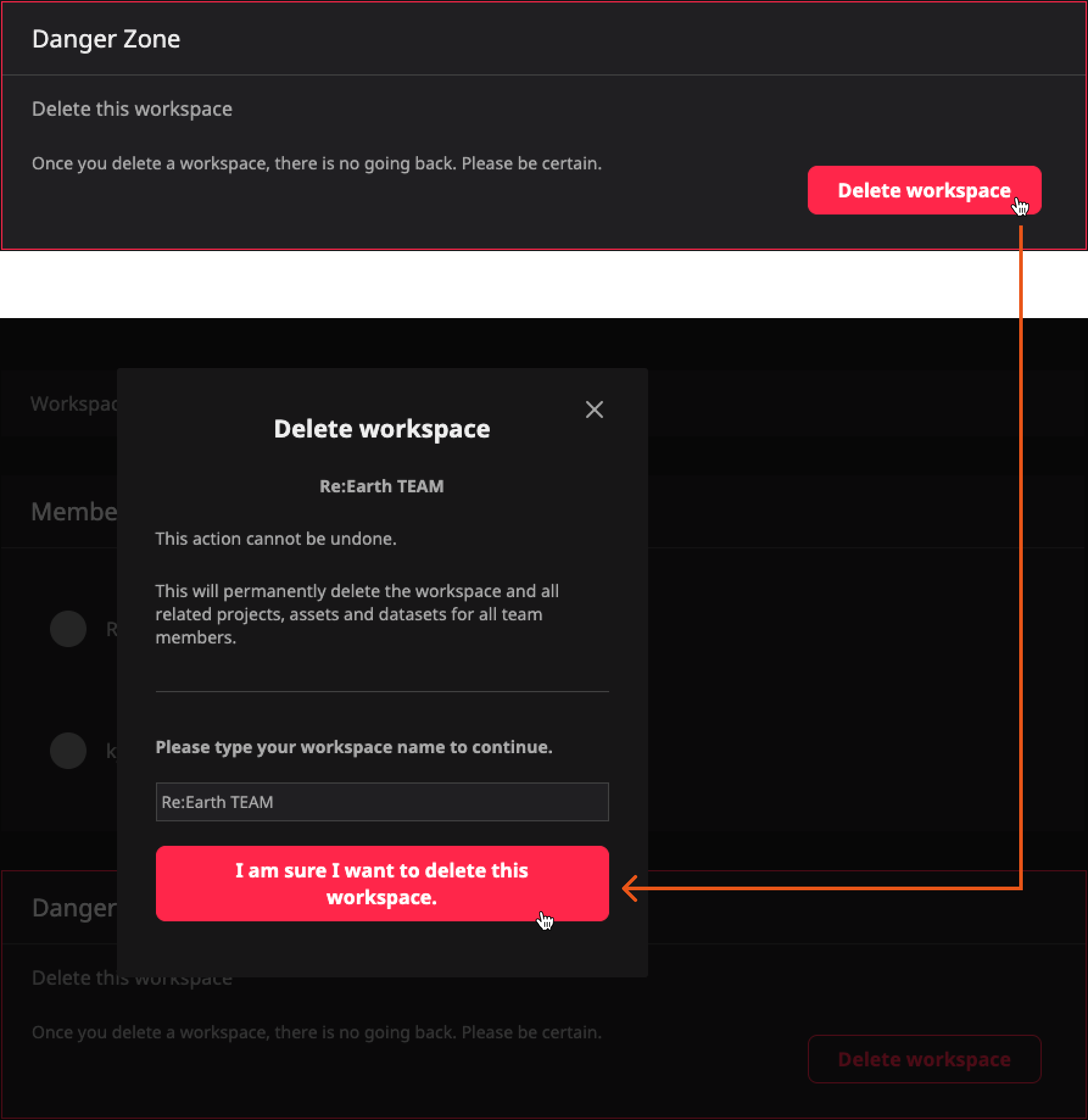Settings and deleting
In the current workspace settings page, you can edit some basic information about the workspace, manage members or delete the workspace.
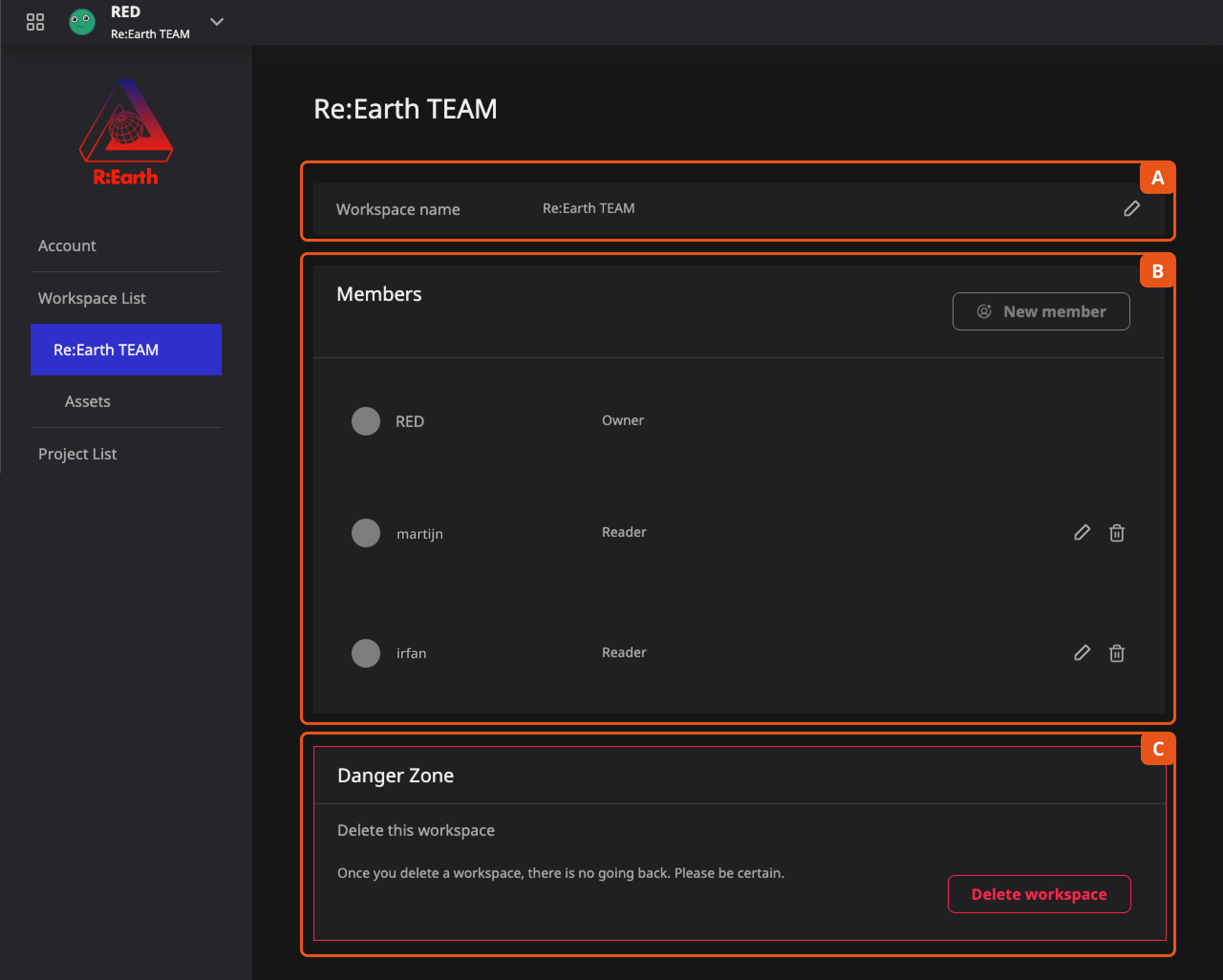
- Workspace info is the basic information of the workspace that'll be used within Re:Earth. At this stage, there is only one workspace name property that can be edited, but more workspace properties will be supported in the future.
- Members allows you to manage the members in the workspace. For details, please refer to Managing members.
- Danger Zone contains operations that will affect the accessibility of your workspace. Here you can delete the current workspace.
Deleting a team workspace
In order to prevent unintended mass deletion of content, in Re:Earth you can delete the workspace only when there is no projects connected to your workspace. In addition, only owners of the workspace are allowed delete privileges.