Managing members
The Managing Member is a section in the Re-Earth App workspace, where you can add, rename, delete, and change member roles.
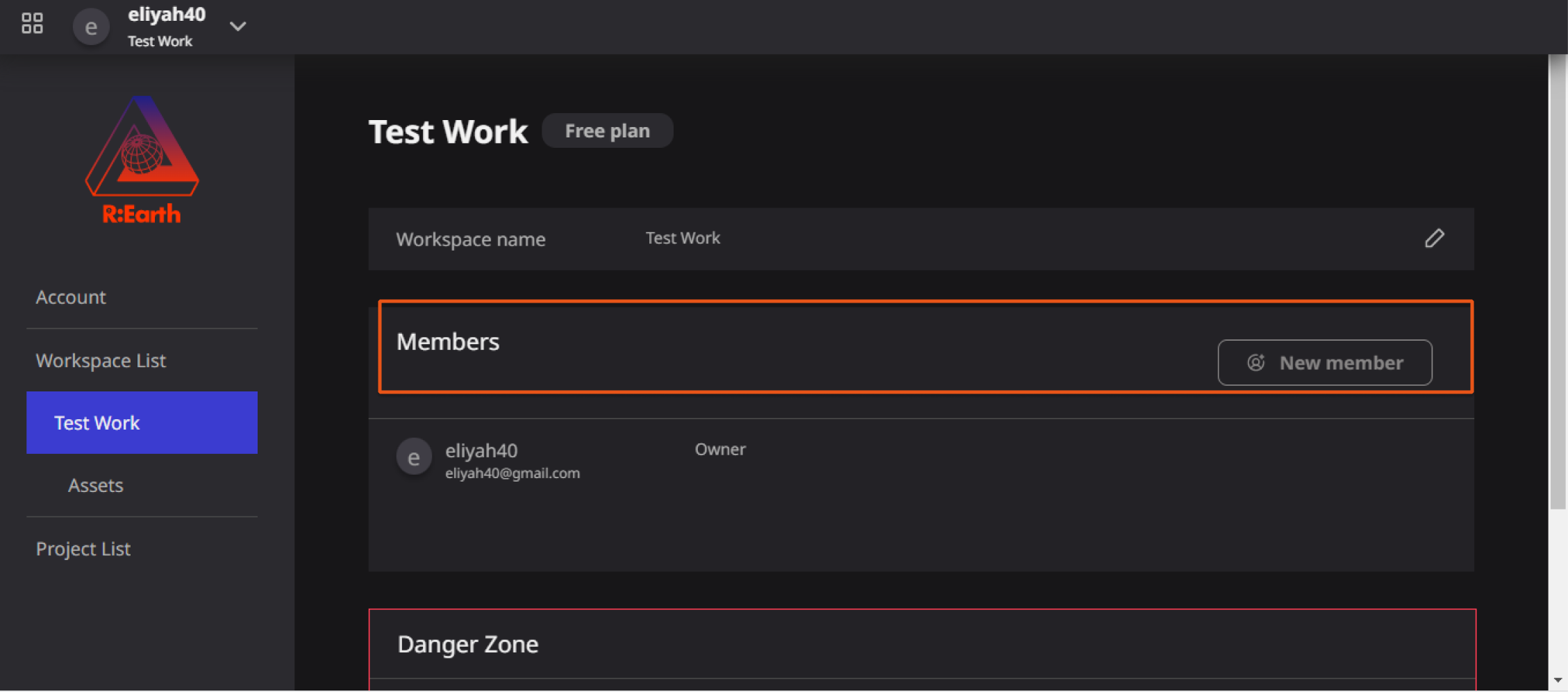
Steps to Add a New Member
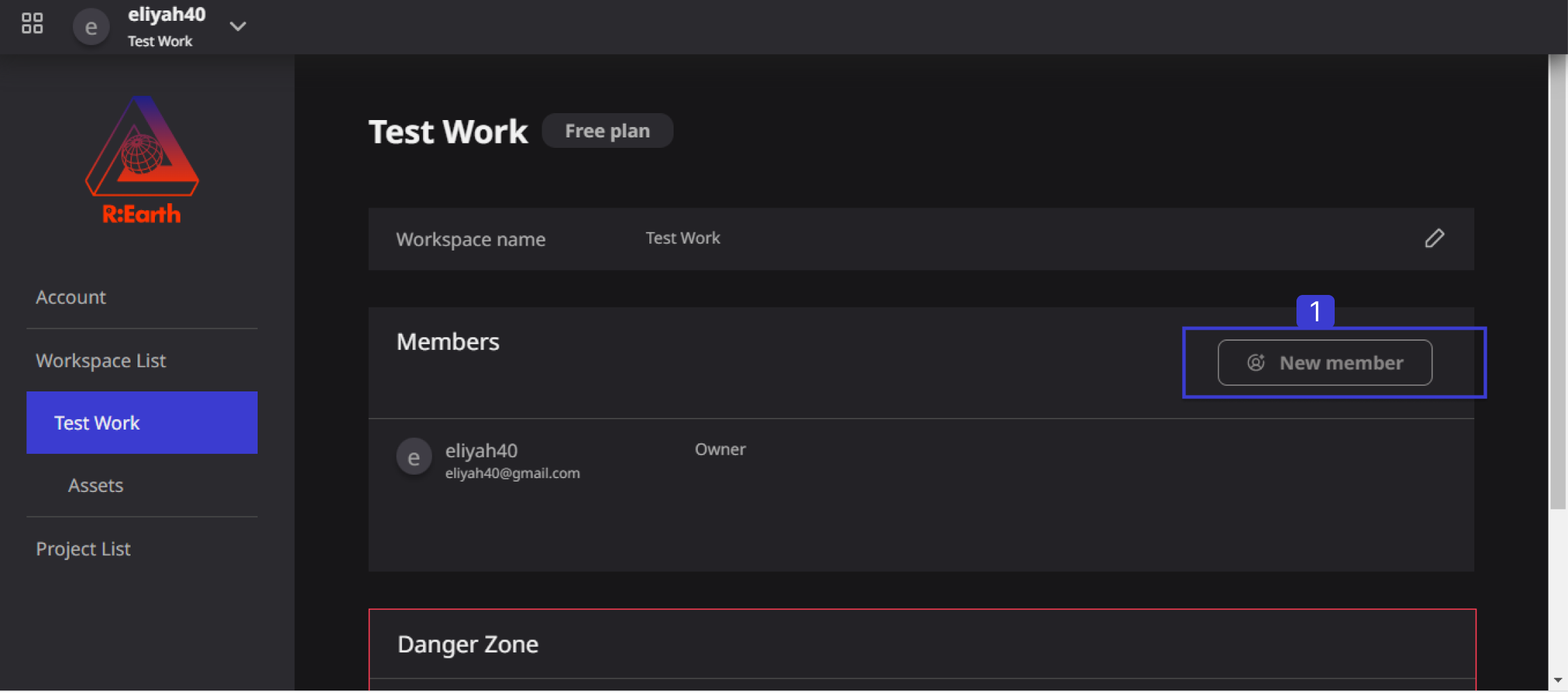
- New Member: The NEW MEMBER button is used to add a new Member to the USER Workspace. The button will be your first step to adding new members.
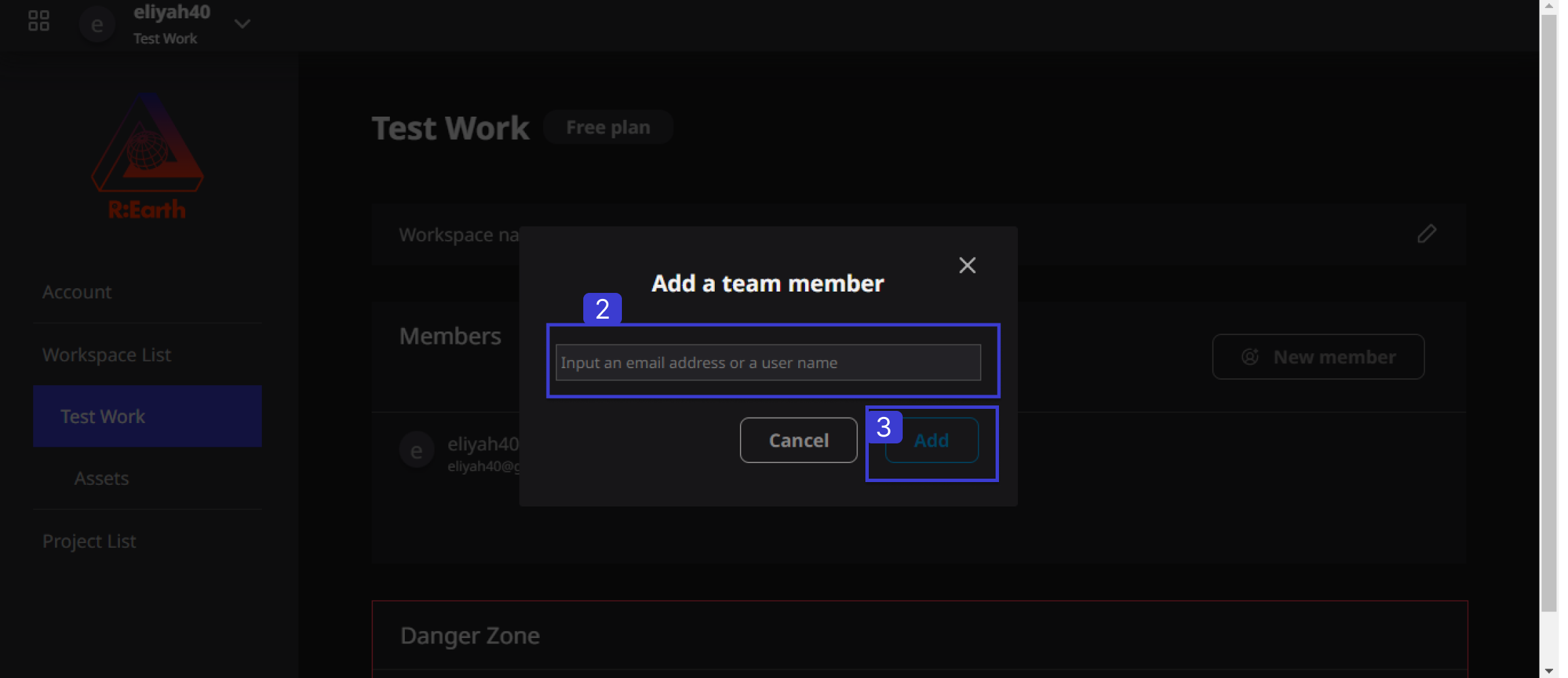
- In the Add a team member Section, the Users will have to add an Email address or the user name of the person.
- Add: click on the ADD button to be able to add a new team member to your workspace.
Invite new members
Follow the steps below to invite new members:
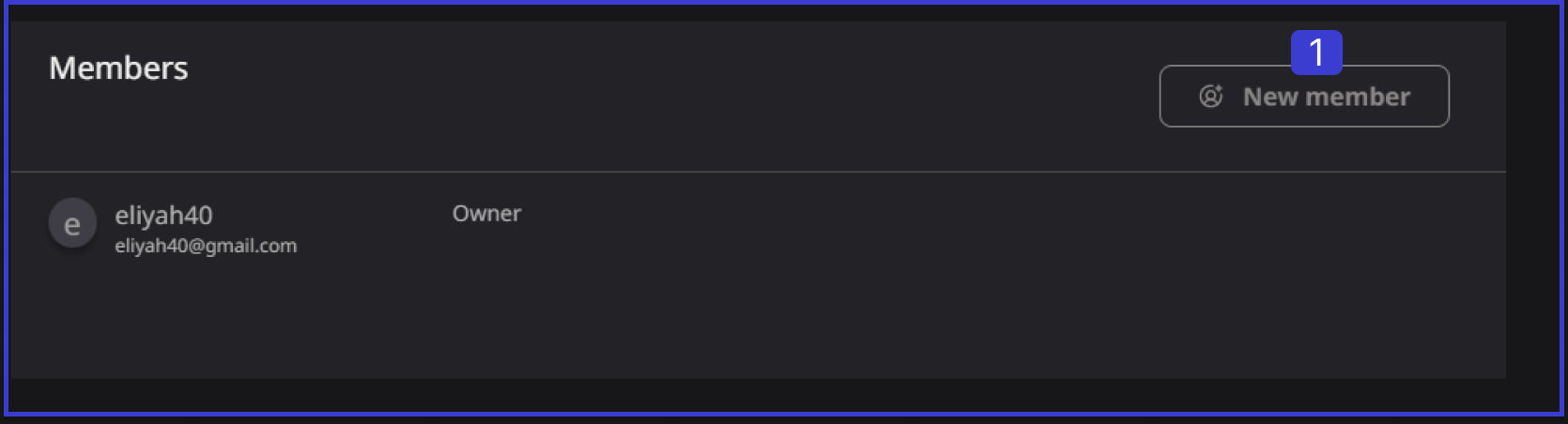
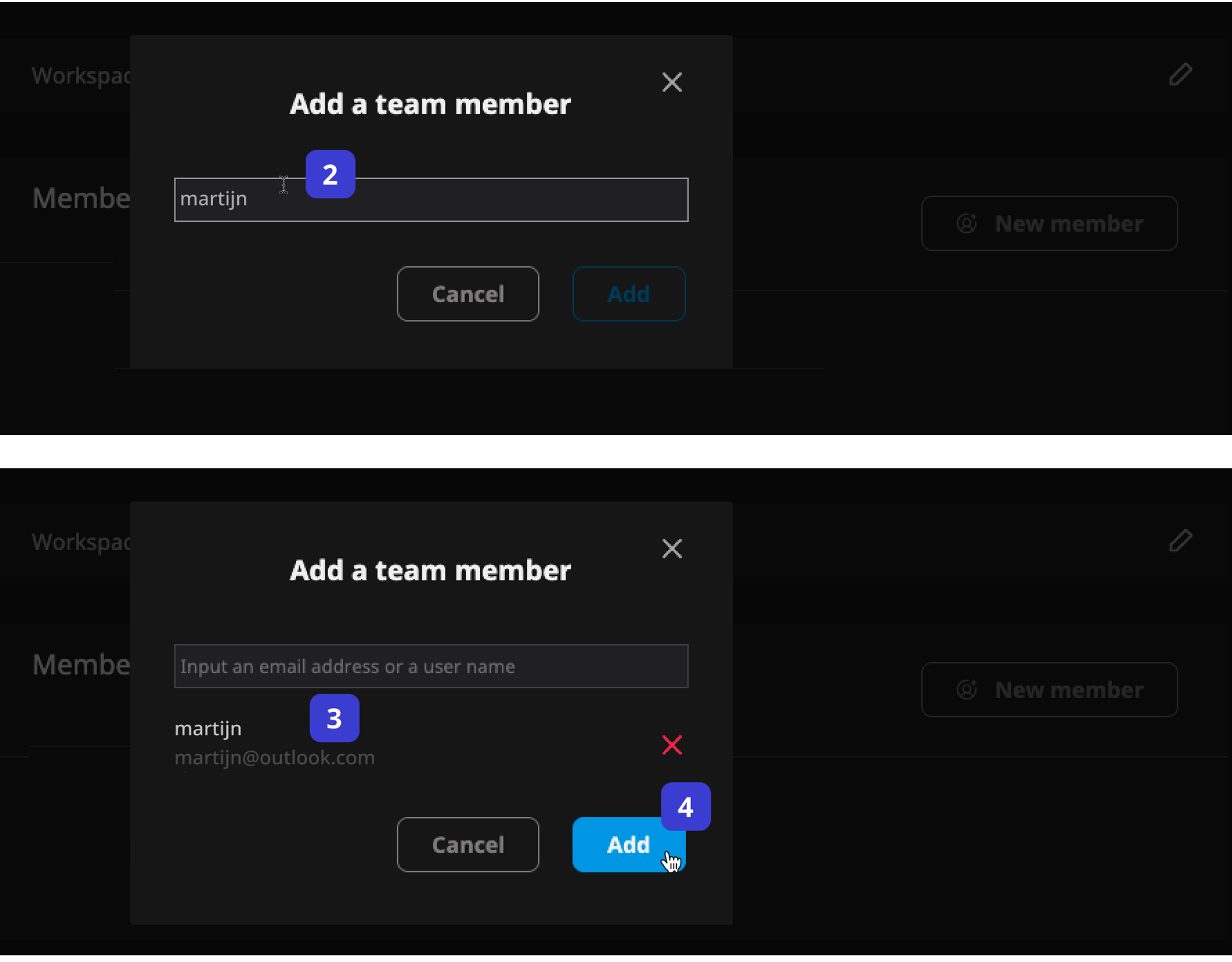
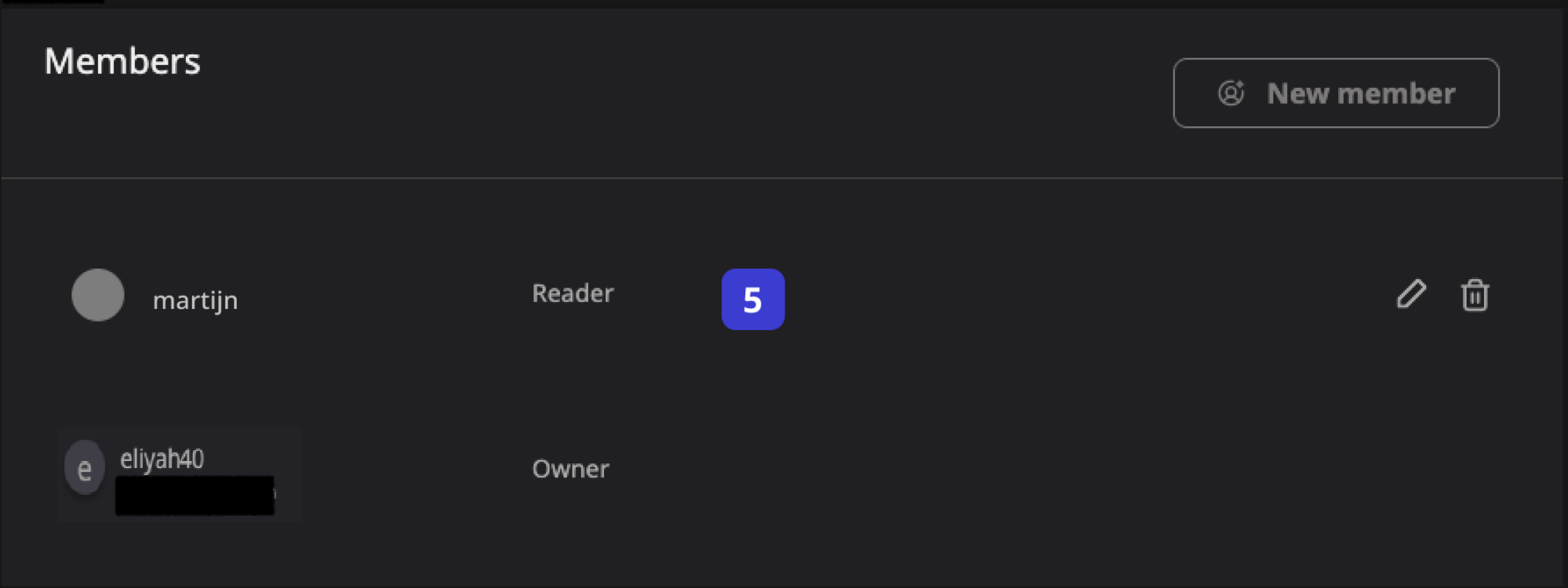
Steps:
- Click the New Member button, and the Add a team member modal will appear.
- Fill in the username or email address of the registered user you want to invite.
- Check whether the search result is the correct user.
- After confirming that it is correct, click the Add button.
- The member will now appear in your members list.