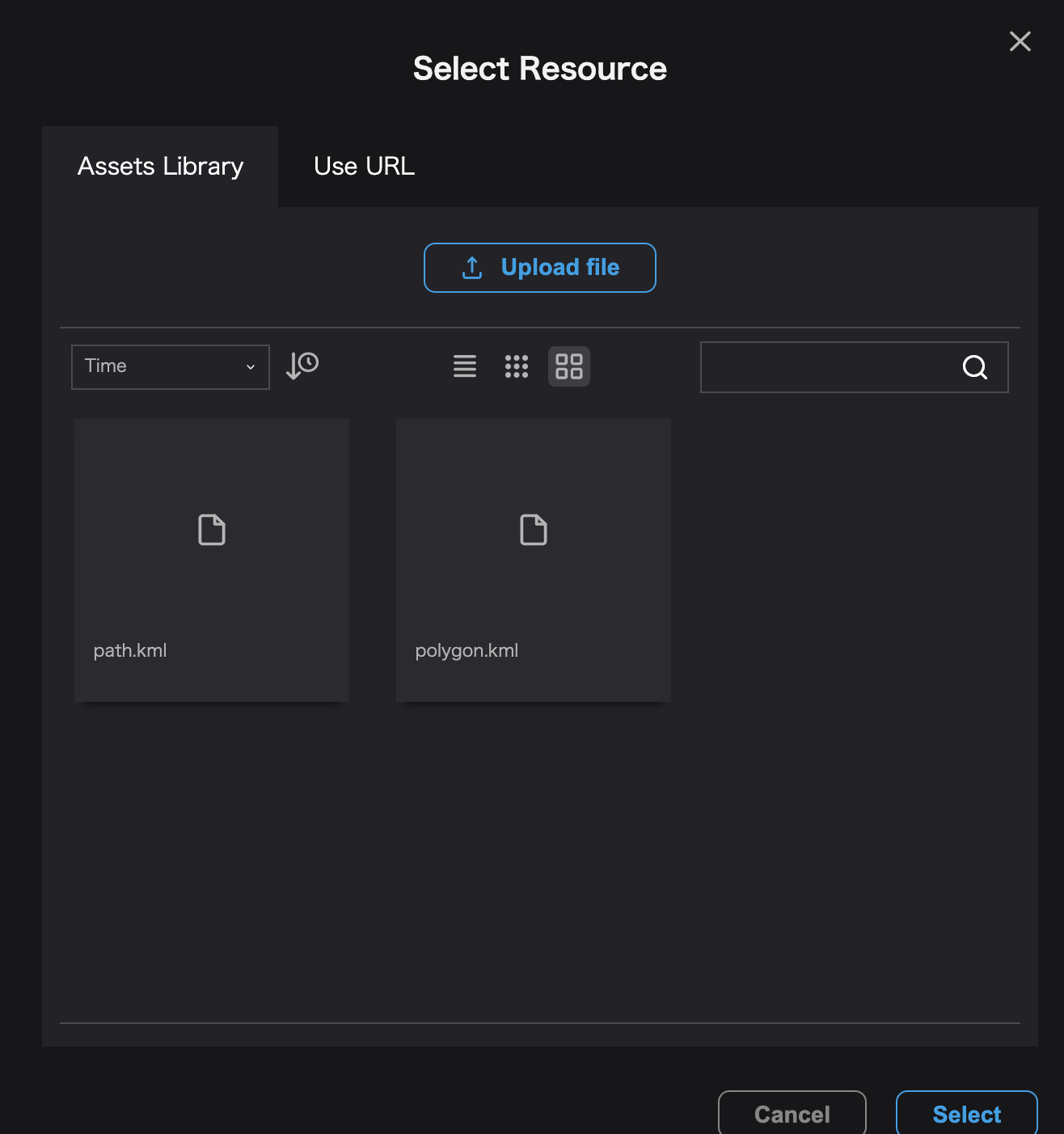Importing KML, GEOJSON and GIS data
Drag and drop the file icon onto the map.
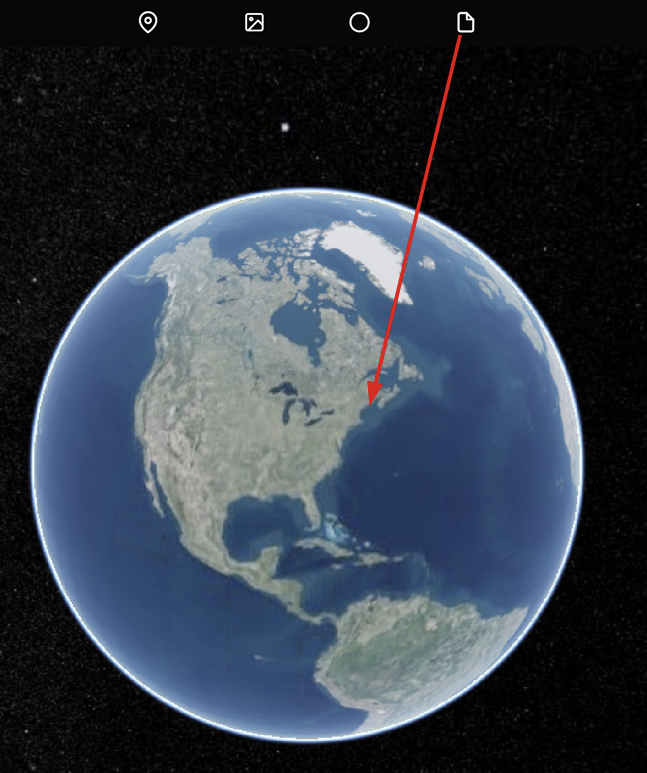
A new layer named file will be added.
From the file properties in the right panel, click on File URL to display the data import screen.
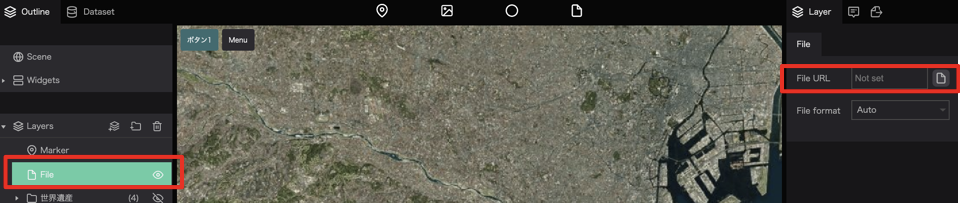
Click Upload file to import a file stored on your device if necessary.
Select the file you want to import and click Select to import the file.