Plugin library
One of the biggest features of Re:Earth is the plugin system. Users can expand the functionality of Re:Earth by using plugins developed by other users in the community or even developing their own plugins. For a detailed explanation, please see the dedicated [Plugin section].
The Plugin library page is used to install, remove and manage plugins.
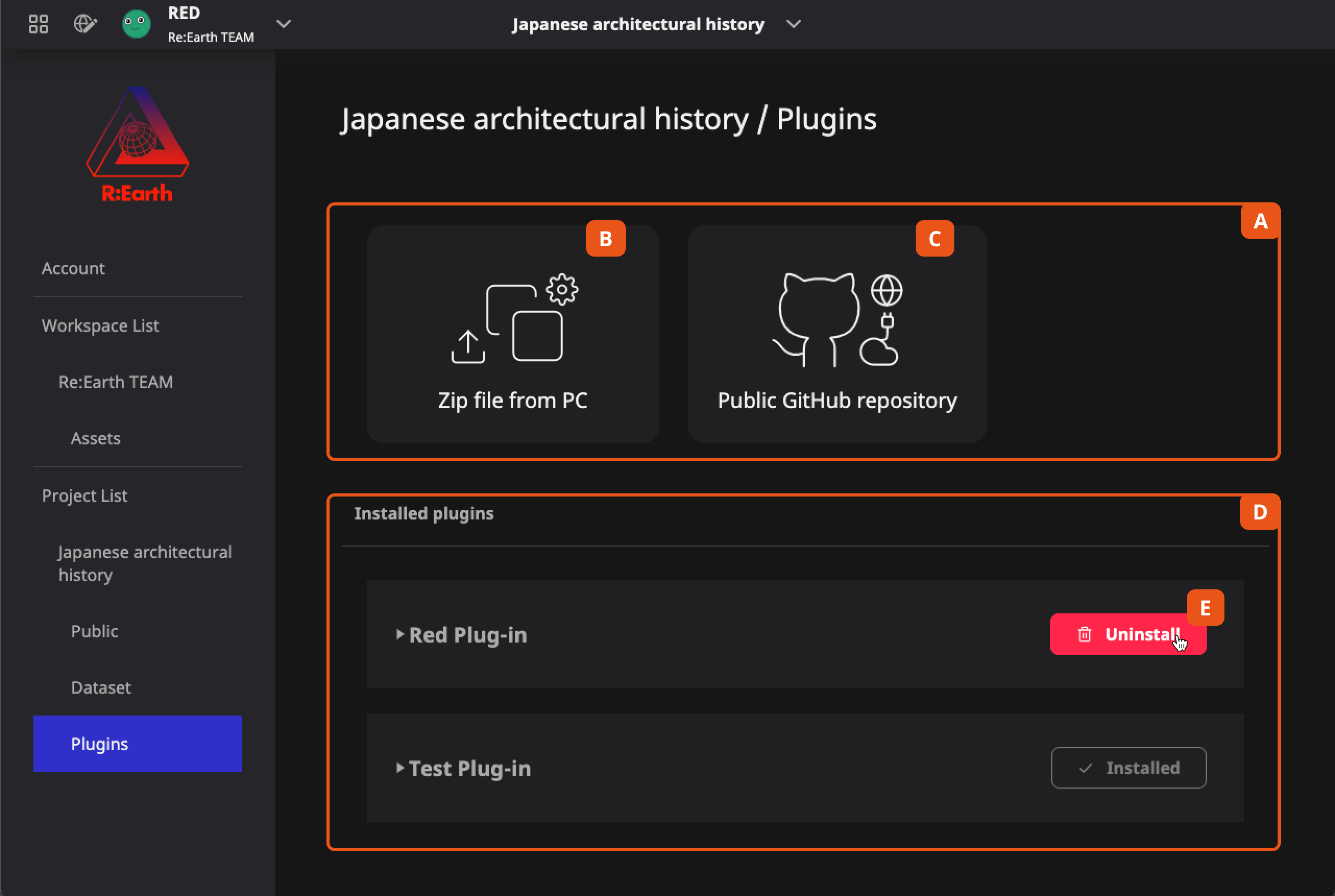
- Contains ways to install a Plugin.
- Zip file from PC button allows you to install the plugin from your computer.
- Public GitHub Repository button allows you to install the plugin directly from GitHub. Please see [Installing a plugin] for the detailed process.
- Installed plugins list shows all the plugins that have been installed to the current project.
- Hover your mouse where it says `Installed` to show the `Uninstall` option to remove the plugin.
caution
Now the plugin system is being tested and developed further so the user interface and general useage might be changed.