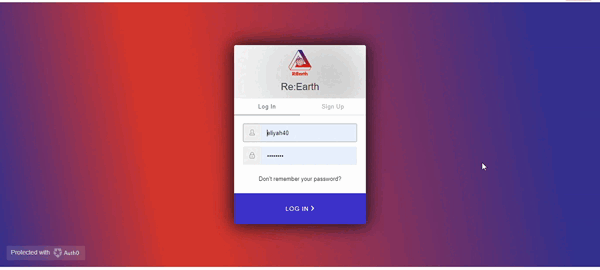Create a new team workspace
What is a Workspace?
In the Re-Earth App, a Workspace refers to a digital environment where users can plan, design and manage sustainable projects. It is a collaborative platform that allows users to work on a project, and track progress.
Within a Workspace, users can create and manage different projects, Add team Members, and assign tasks to team members. They can also upload and share files, such as images, videos, and documents.
Steps to Create a Workspace in the Re-Earth App
1. Open the Re-Earth app and log in to your account.
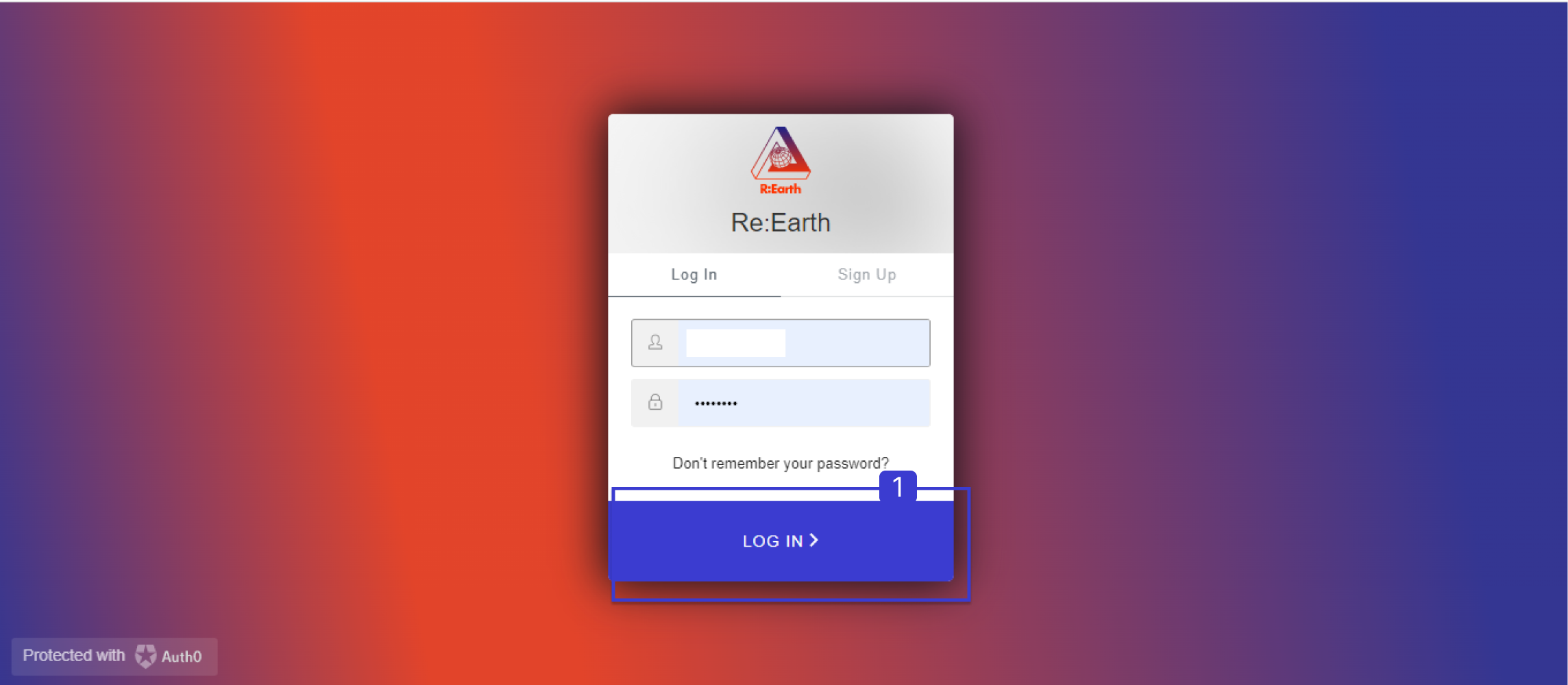
- Click on the Workspace
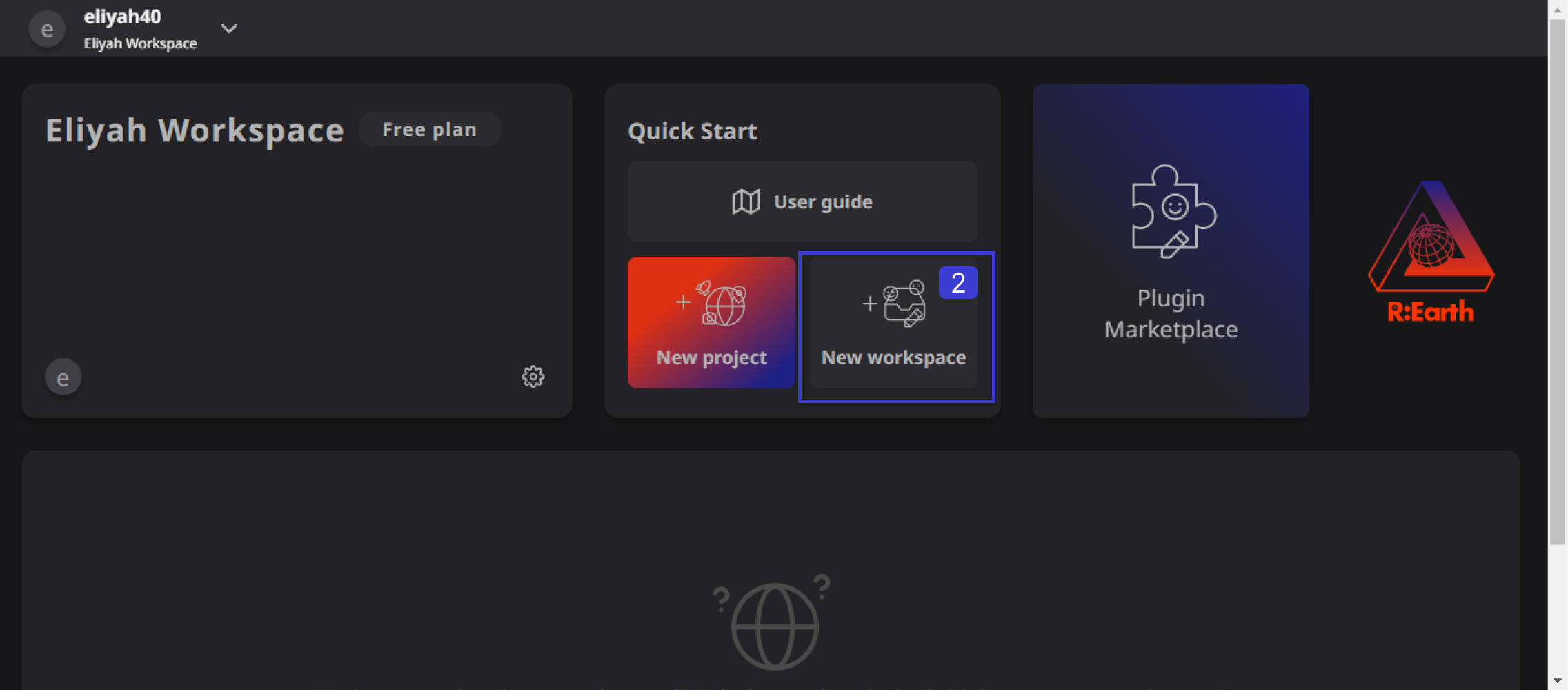
- Enter a name for your workspace and select Create
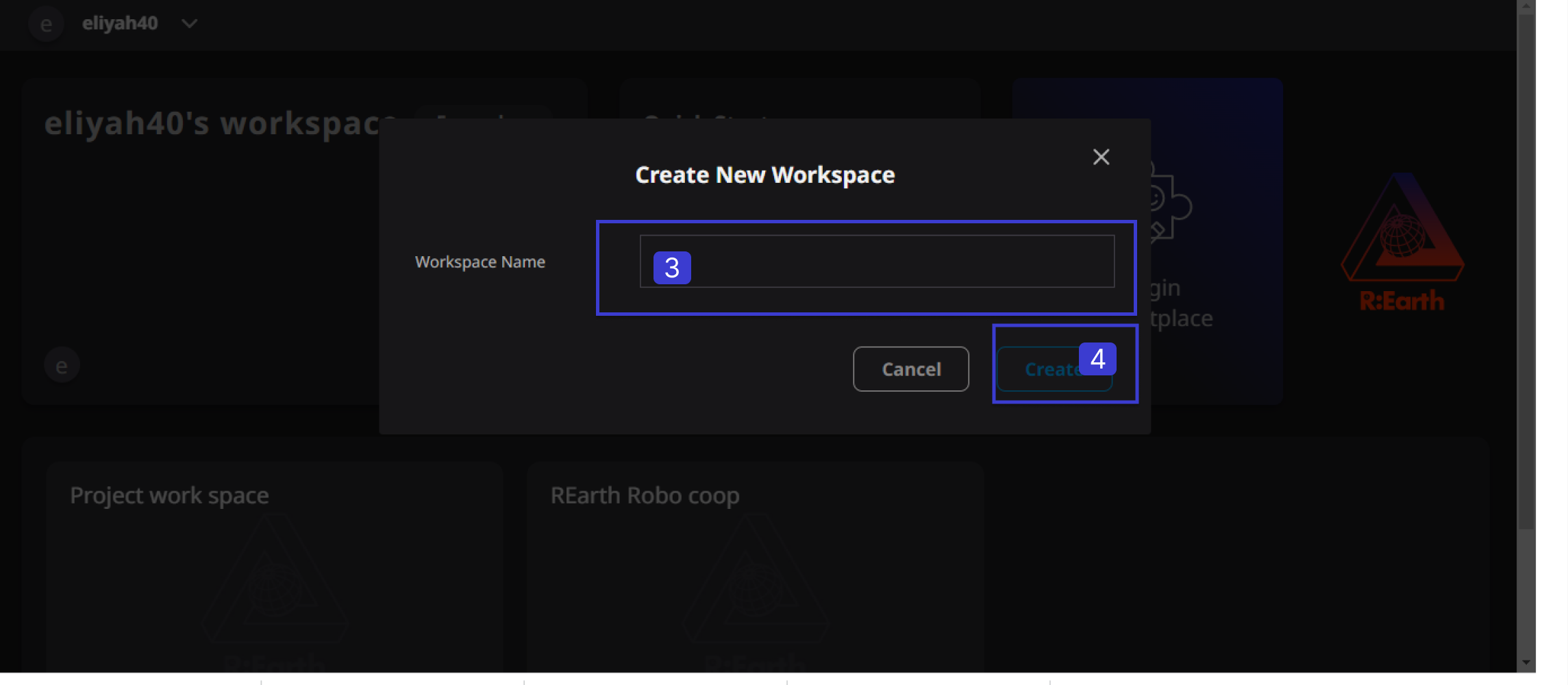
New Workspace Created
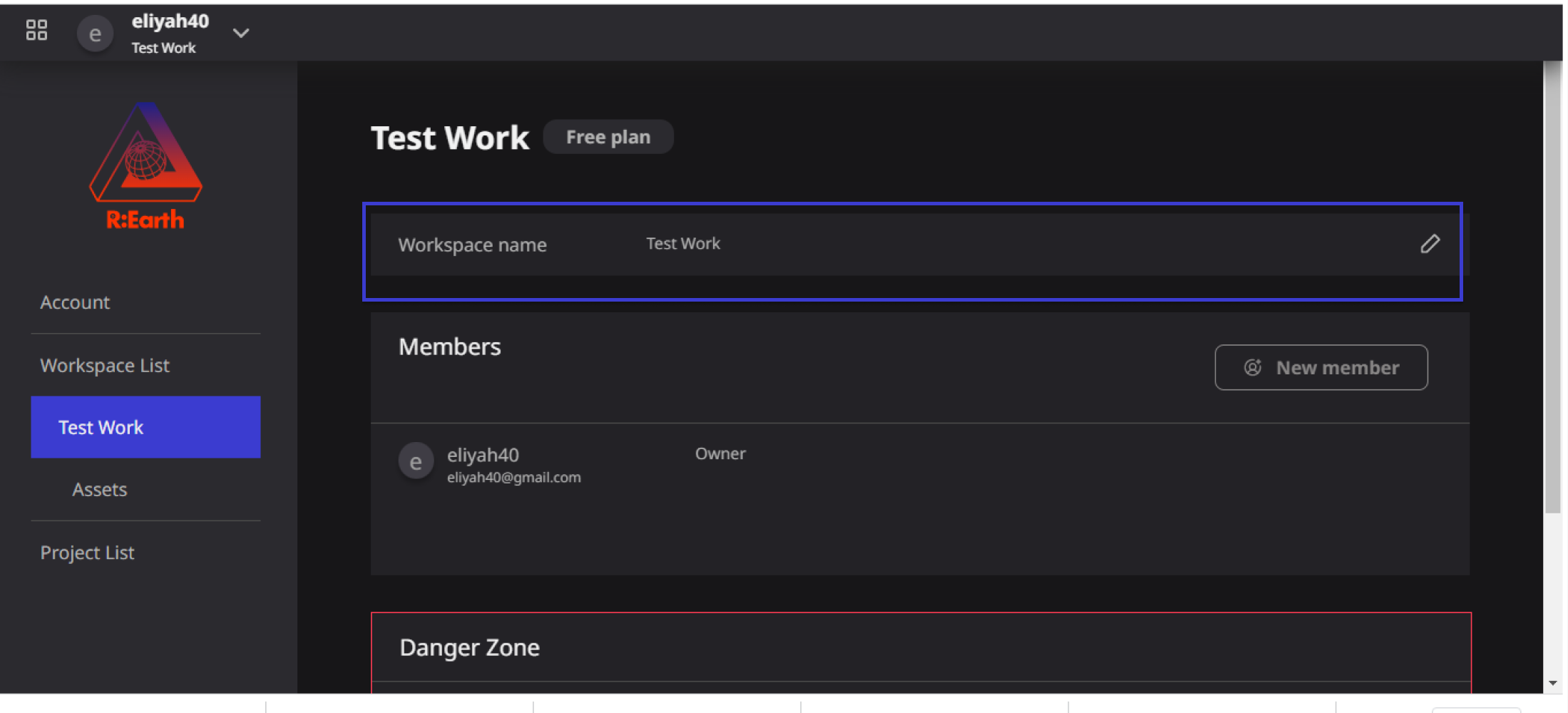
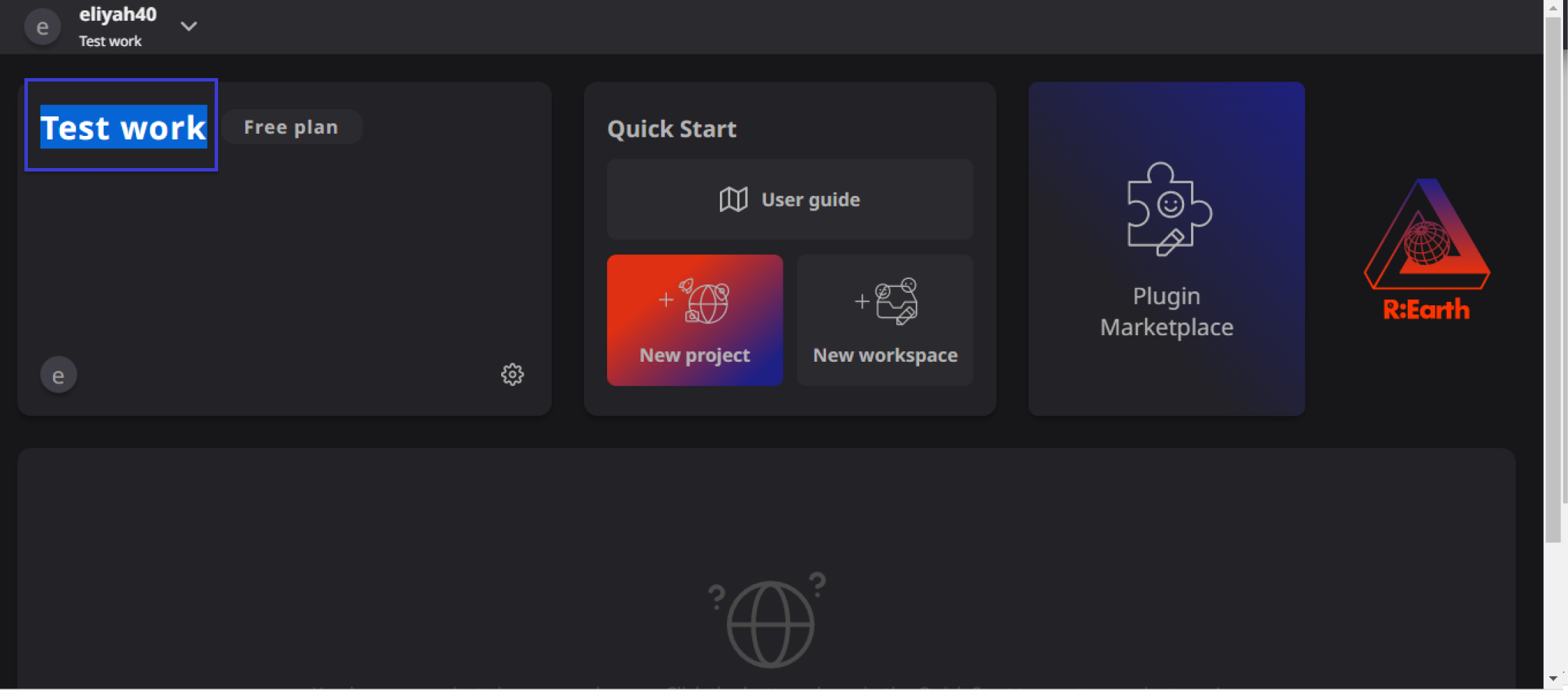
Illustration of How to Create a New Team Workspace