Header
The Header is mainly responsible for navigation, but to complete some functions quickly, such as publishing projects and so on. The Header is present on every page of RE:Earth. However, the functions available on the Header vary slightly from page to page. Because the header of the Editor page has full features, Let's talk about some example here.
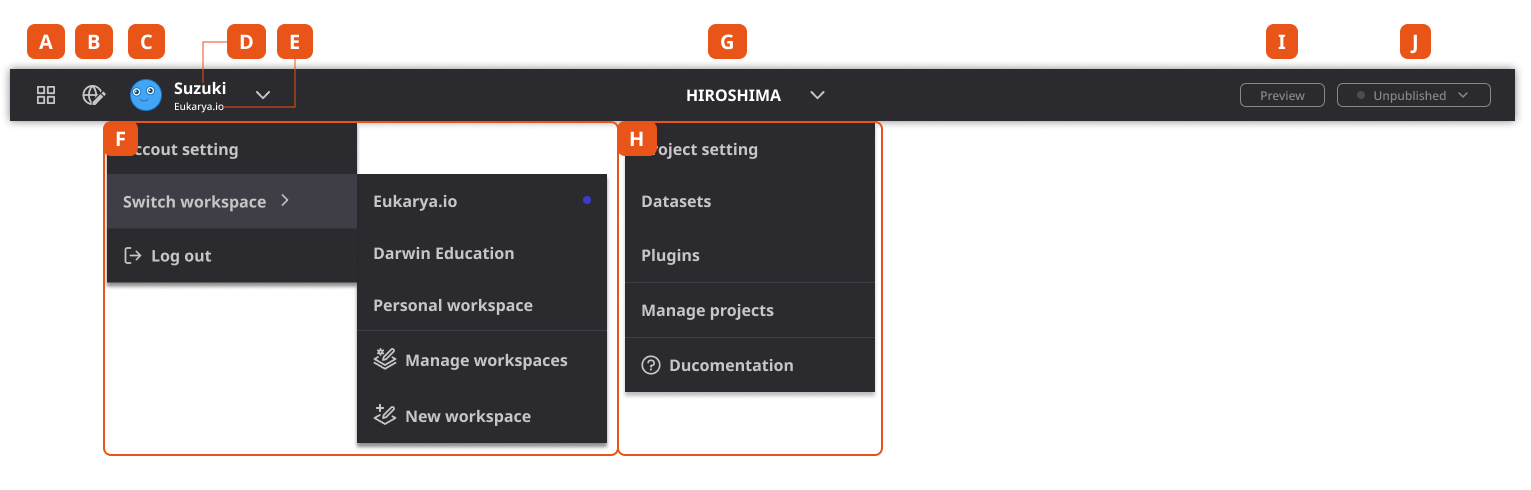
- Button will go to Dashboard
- Button will go to Editor
- User thumbnail(still developing ...)
- User name
- Workspace name right now
- Drop down list for account and workspace ( Check details below )
- Project name which is edited
- Drop-down list of project ( Check details below )
- Project preview button
- Project publish button
Drop down list for account and workspace
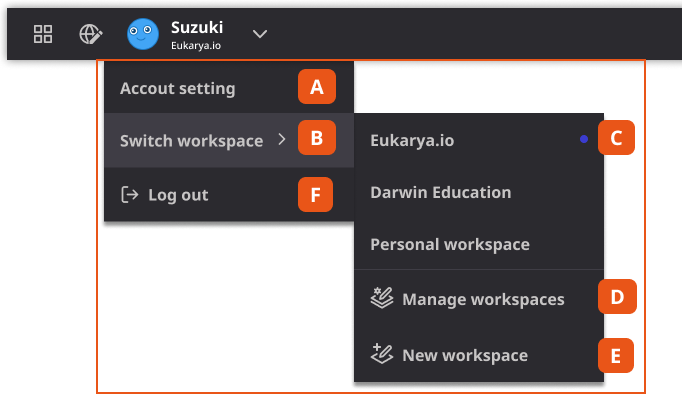
- Account setting, takes you to the account setting Page
- Switch worspace, helps you switch between workspaces
- This shows the workspace you are currently on
- Manage workspace, takes you to the workspace overview page
- New workspace button allows you to create a new workspace at anytime
- Log out of your current account
Drop down list for project features
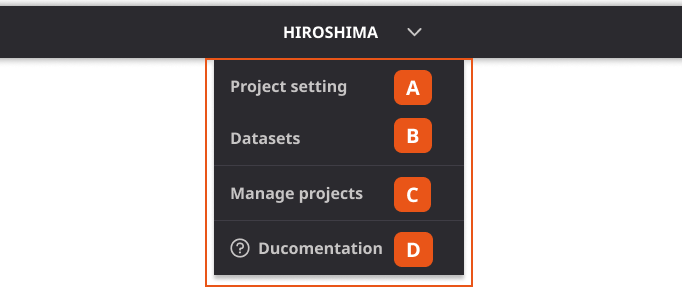
- This button, takes you to the setting page for the current project
- Datasets button, takes you to the management page of all datasets owned by the current project
- Manage projects button will show all projects under the current workspace
- Documentation buttton links to this website.
Preview and publish
On the right side of the Header, there are functions about previewing and publishing the project. To know how to use it quickly, please check here, and for specific and more detailed details, please check Publish.