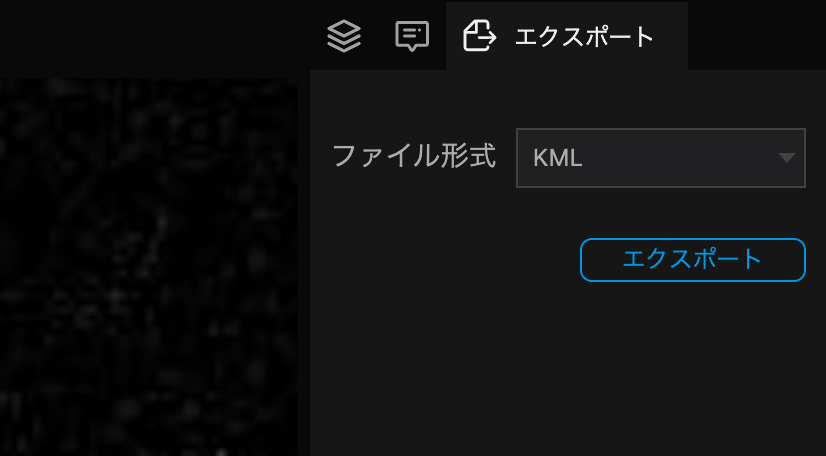Export your scene as a file
From the Outline tab of the left panel select the layer or you want to export.
(Dataset, file, marker, photo overlay, and sphere tools can all be selected.)
When exporting a layer, all data contained in the selected layer will be exported as one file. For example, if you select a single layer, only that layer will be exported; if you select a layer folder, all child layers in the folder will be exported.
Select the Export tab of the right panel.

Select the file format.
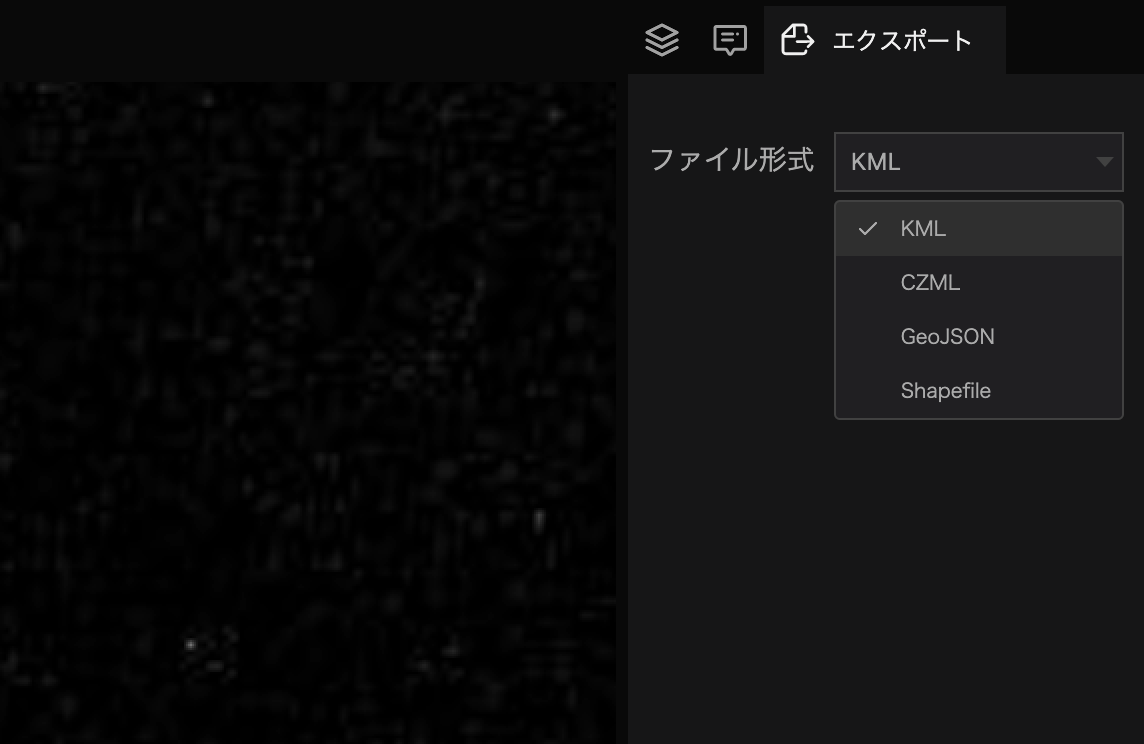
Click Export to specify a destination and export the data.