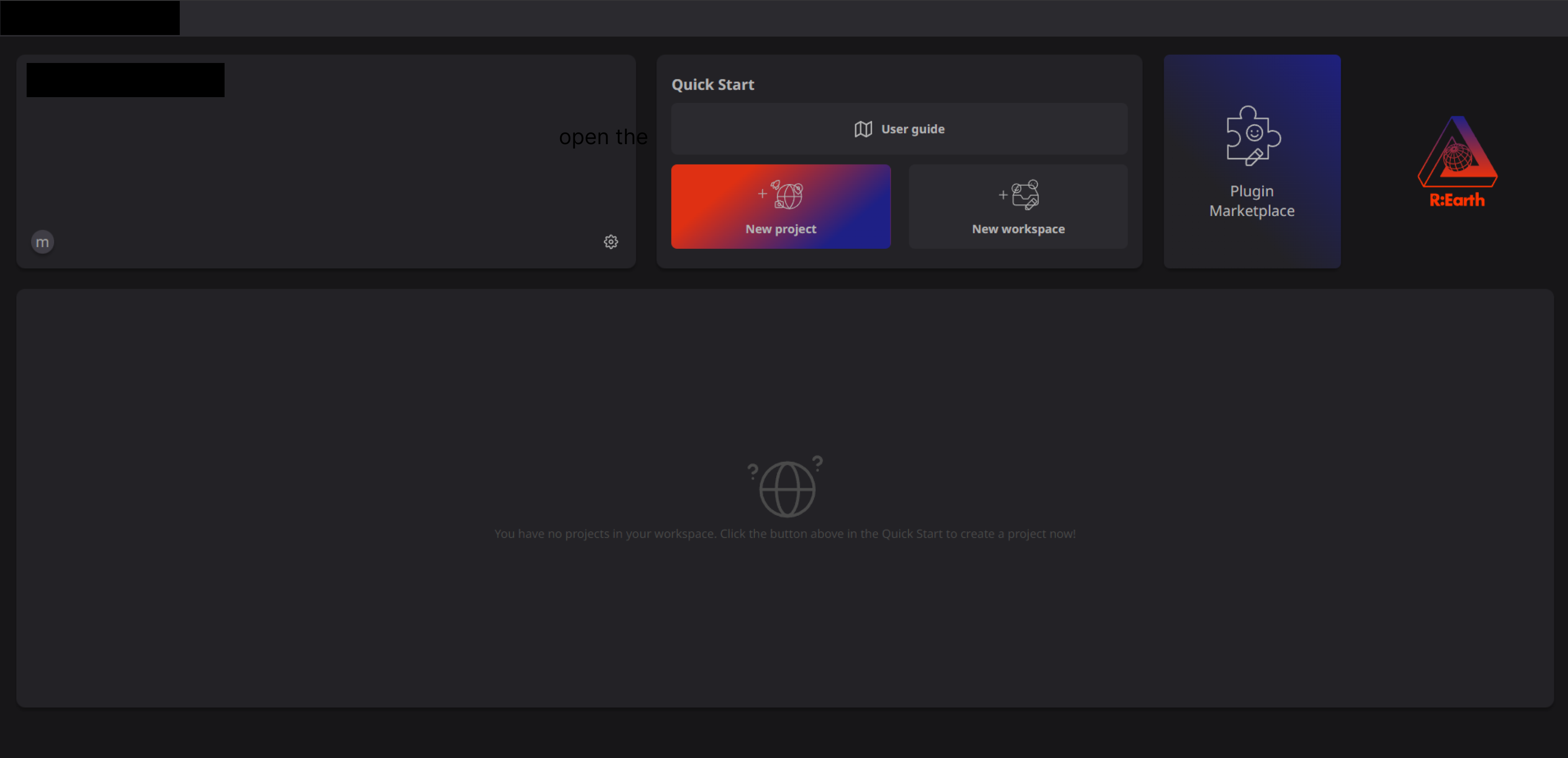Making your first project
Overview
In this section, we will quickly Demonstrate the most basic Re: Earth processes to help you complete and publish your first Re: Earth project.
Let's start!
Starting a new account
Because Re: Earth is still in the stage of internal development, as we do not yet support a public registration account. So please contact us through here and we will open a new account for you.
After obtaining an account and completing verification, please open https://app.reearth.io/ and enter your account information to login.
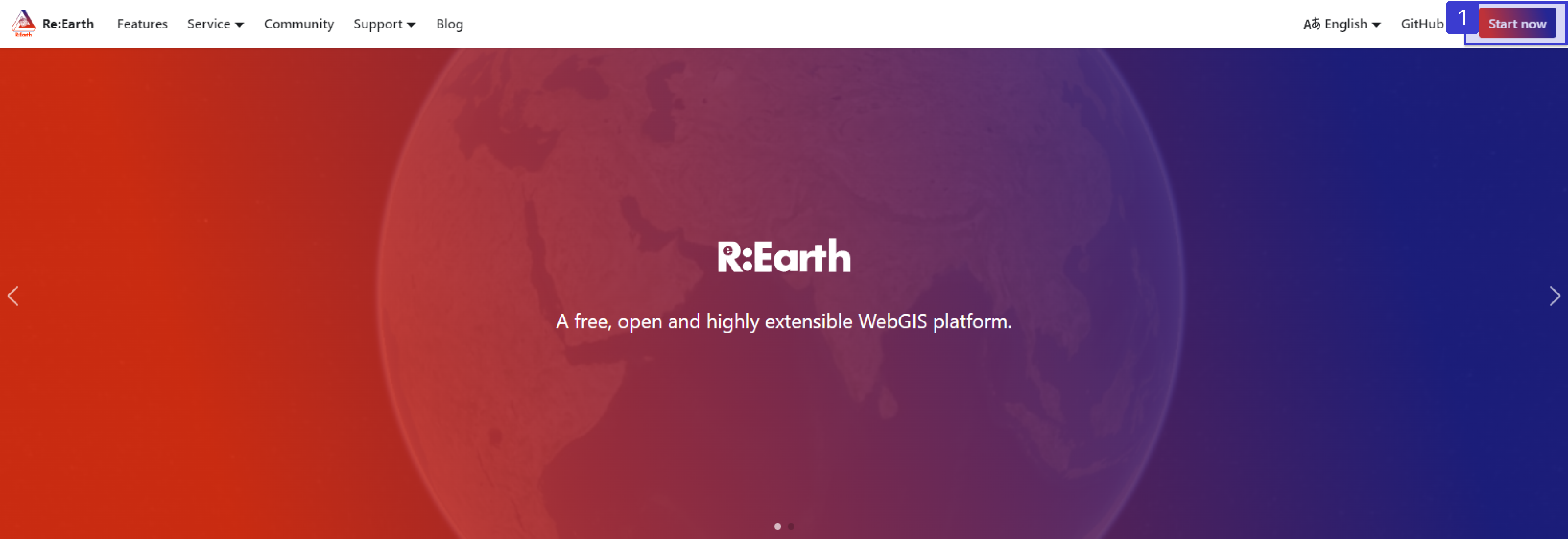
convert to the user registration screen

② Click Sign Up
③ Enter your email address
④ Set the user name
⑤ Set password
⑥ Select the check box
⑦ Click Click Sign Up
A verification Email will be sent to the email address you set
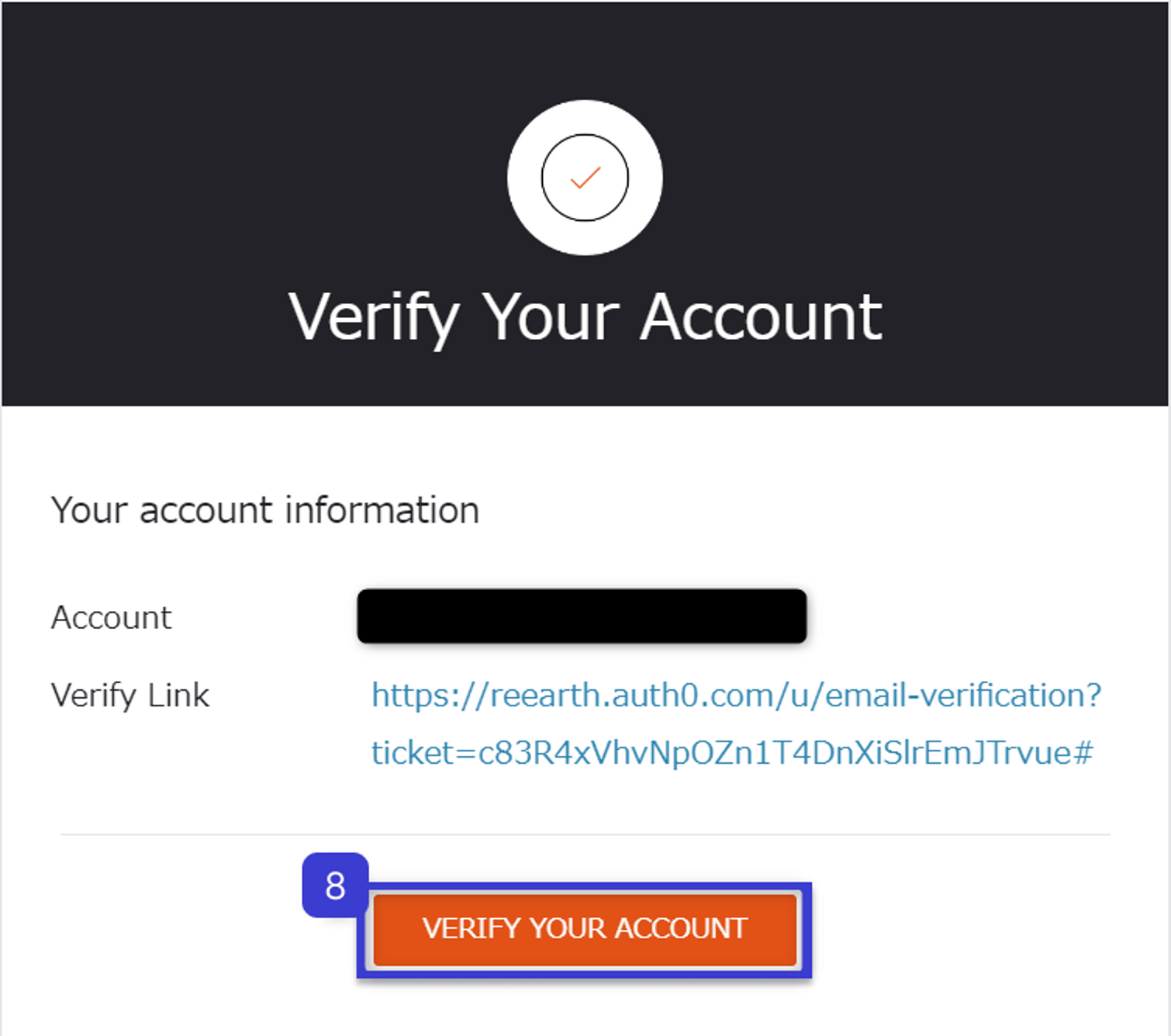
⑧ Click "VERIFY YOUR ACCOUNT”
Once the authentication is complete, the account issuance procedure is complete.
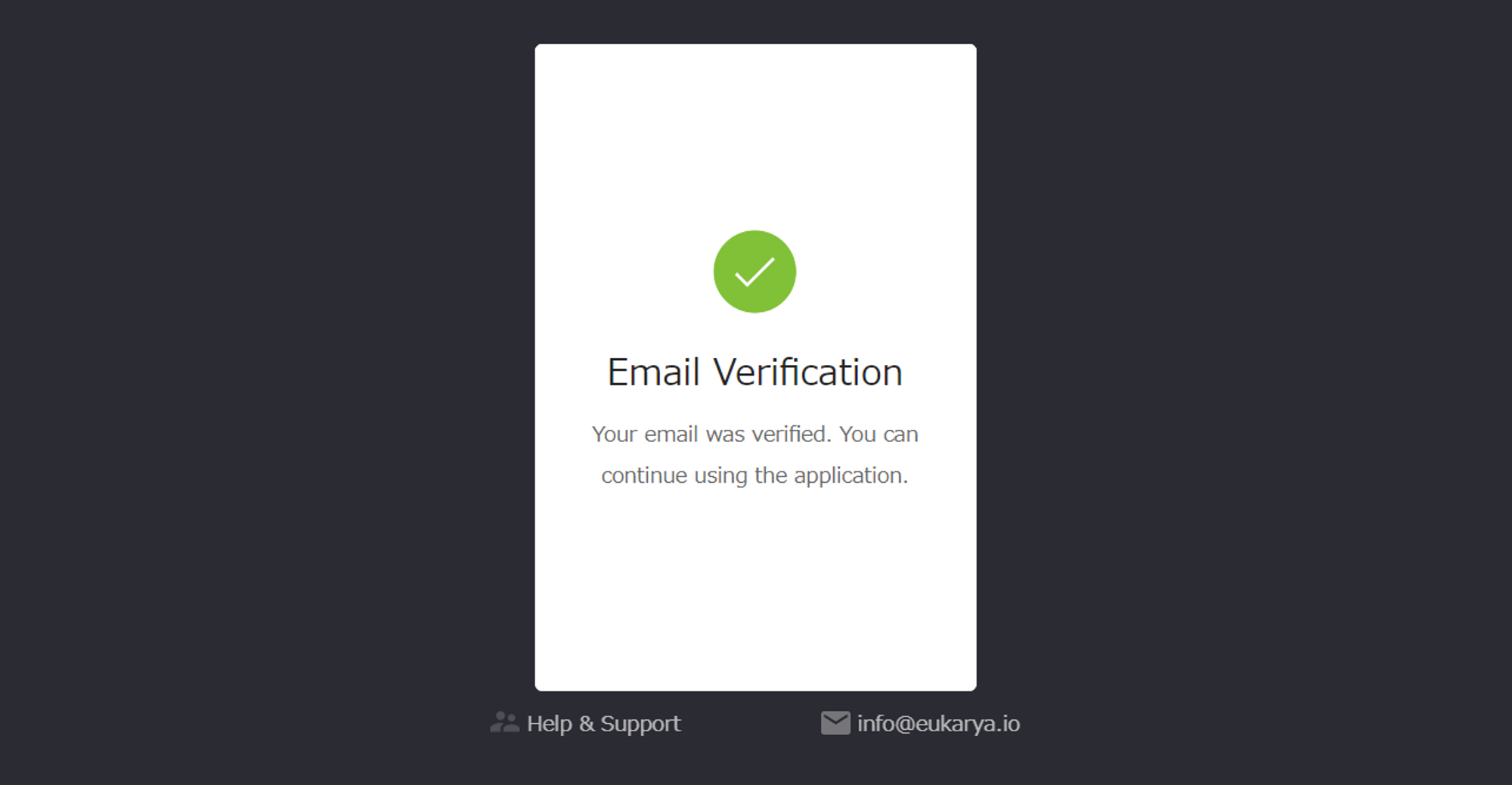
Login
open this URL
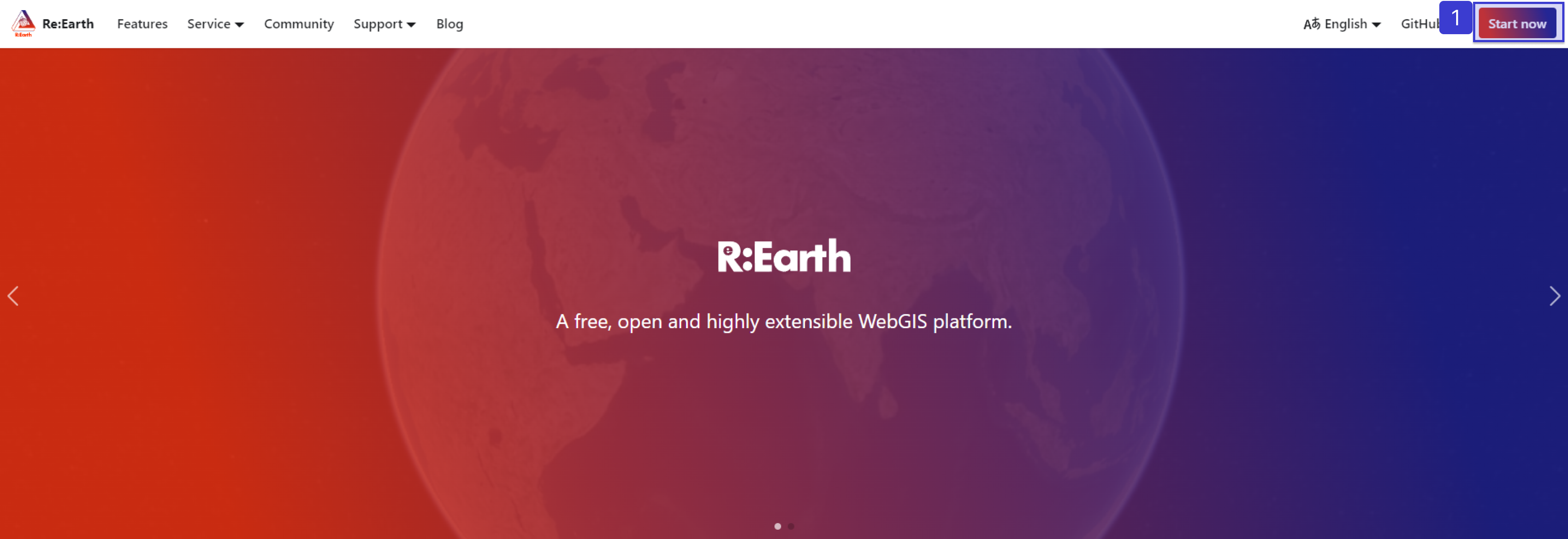
① Click "Start now" at the top right of the screen
convert to the user registration screen
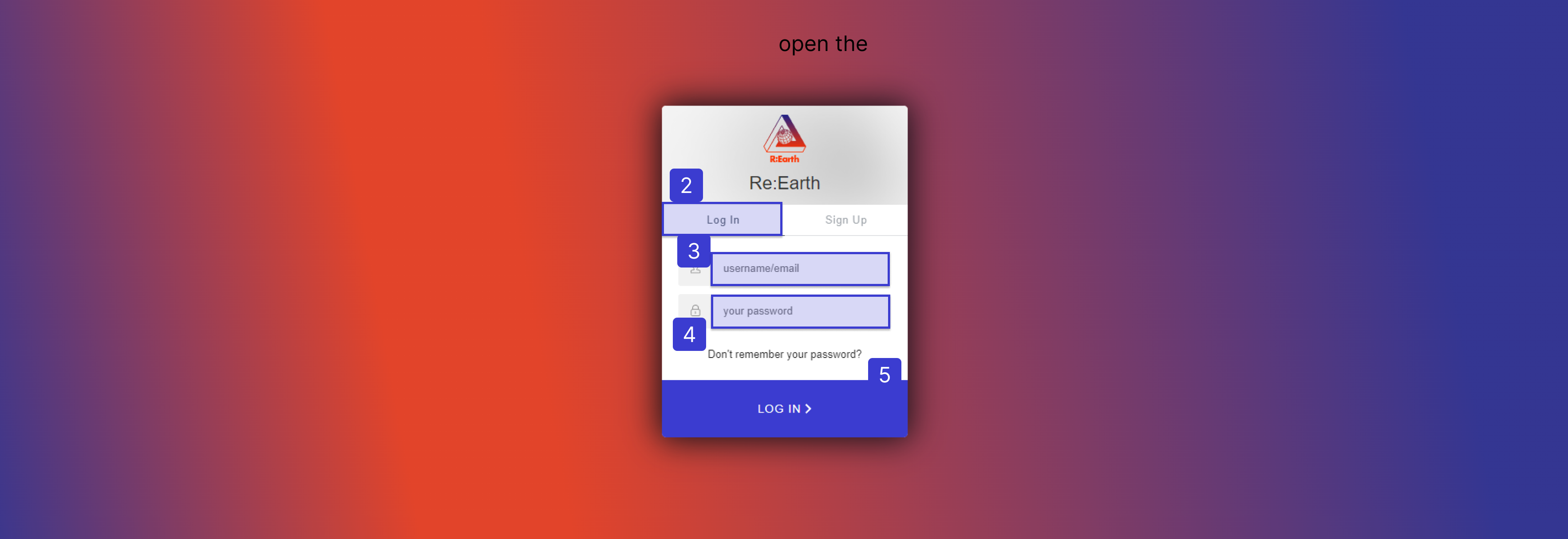
② Click Login
③ Enter your username/email address
④ Enter password
⑤ Click Login
You have successfully logged in