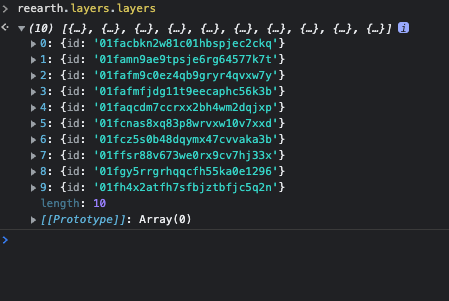Trying plugin API without installing any plugins
Details of the Plugin API is described in API reference, but you can try plugin API in your web browser.
Open your Re:Earth and your project, and then open developer tools of your web browser. Next, open "console" and exec following JavaScript: reearth.
You'll see reearth object is printed. This object is almost same as actual plugin API, with the exception of a few APIs: reearth.ui.show, reearth.ui.postMessage and so on.
This screenshot is for Google Chrome:
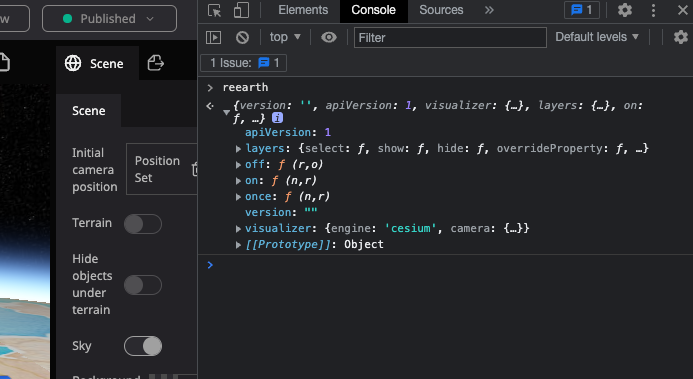
So you can try plugin API handly in console.
For example, searching layers with reearth.layers.layers ...