Introduction
Welcome to Re:Earth plugin API!
By developing and using plug-ins, you can extend the functionality of Re:Earth. Using the plug-in, you can display new items in the infobox that appears when you select a marker, or place unusual widgets on the screen that you have never seen before, and publish your own original scenes. In the future, you will also be able to use plug-ins to improve the efficiency of editing scenes and to perform calculations for data processing.
Plugin types
At present, the following types of functions can be extended with plugins.
Widget
Displays a widget that floats on the screen. Widgets can be placed freely on the edges and corners of the screen. For example, displays various data or call any action when a button is clicked.
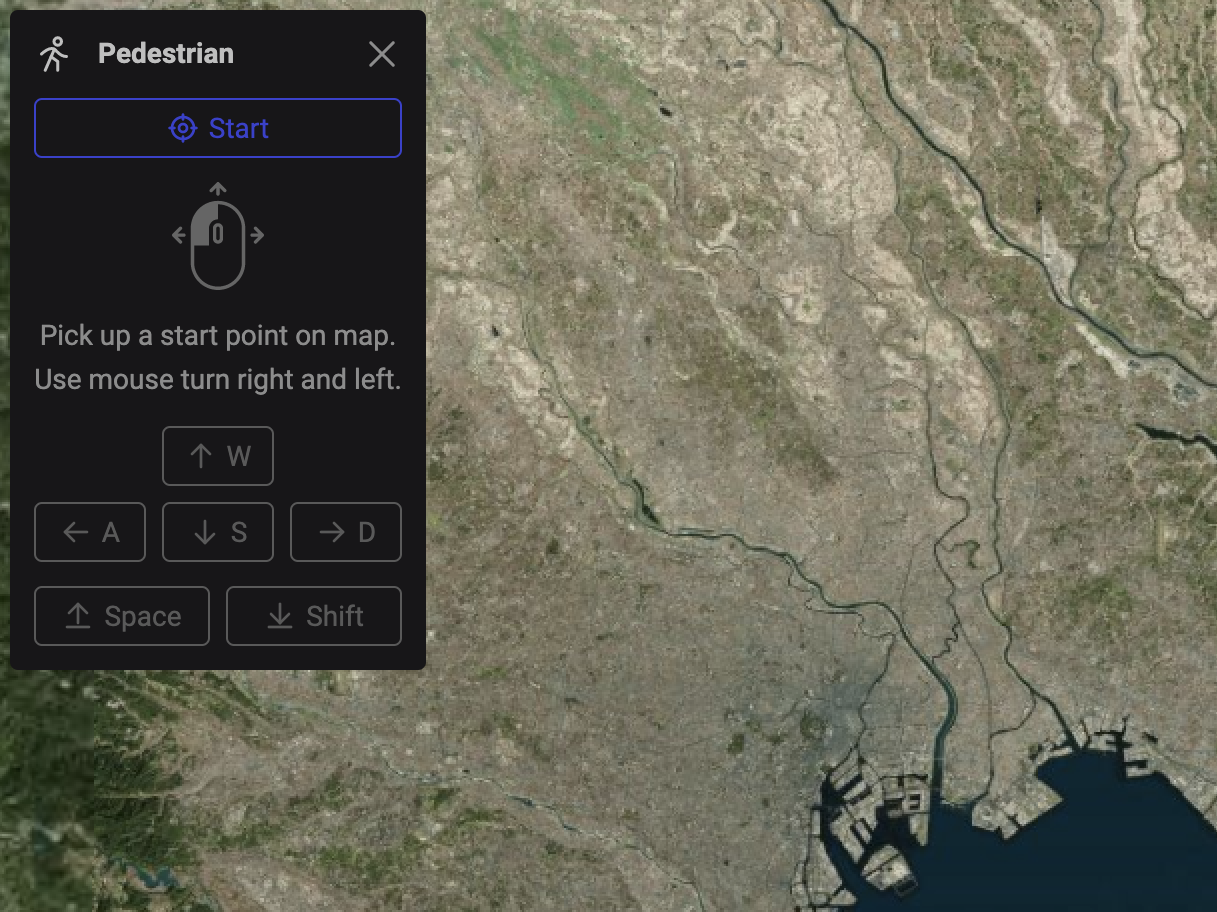
Block
This plugin is displayed in the infobox that appears when a layer is selected. It allows you to display various data according to the contents of the selected layer.
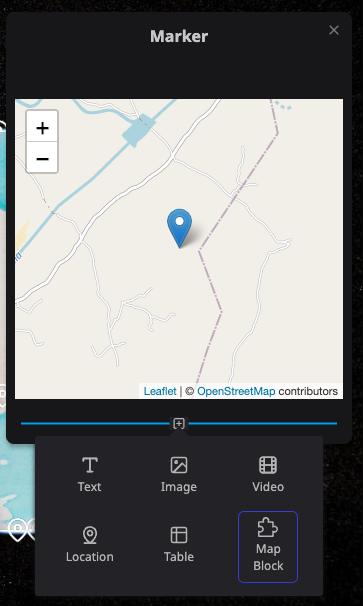
Where do I start?
Proceed to Prerequisites to find out what you need to do to get started developing a plugin.
And also to check our new Plugin Editor.