ユーザーが設定可能なプロパティを設定する
reearth.yml
id: test
name: test
version: 1.0.0
extensions:
- id: map
type: block
name: Map
schema:
groups:
- id: default
fields:
- id: location
type: latlng
title: Location
map.js
const html = `
<link rel="stylesheet" href="https://unpkg.com/leaflet@1.7.1/dist/leaflet.css" />
<script id="l" src="https://unpkg.com/leaflet@1.7.1/dist/leaflet.js"></script>
<div id="map" style="width: 100%; height: 300px;"></div>
<script>
document.getElementById("l").addEventListener("load", () => {
const map = L.map("map").setView([0, 0], 13);
L.tileLayer('https://{s}.tile.openstreetmap.org/{z}/{x}/{y}.png', {
attribution: '© <a href="https://www.openstreetmap.org/copyright">OpenStreetMap</a> contributors'
}).addTo(map);
const marker = L.marker();
const cb = (block) => {
if (block && block.property && block.property.default && block.property.default.location) {
const latlng = [
block.property.default.location.lat,
block.property.default.location.lng
];
map.setView(latlng);
marker.setLatLng(latlng).addTo(map);
} else {
marker.remove();
}
};
addEventListener("message", e => {
if (e.source !== parent || !e.data.block) return;
cb(e.data);
});
cb(${JSON.stringify(reearth.block)});
});
</script>
`;
reearth.ui.show(html);
reearth.on("update", () => {
reearth.ui.postMessage({
block: reearth.block
});
});
次に、このプラグインをインストールし、マップウィジェットを追加して選択します。右側のパネルにマップブロックのプロパティが表示されます。
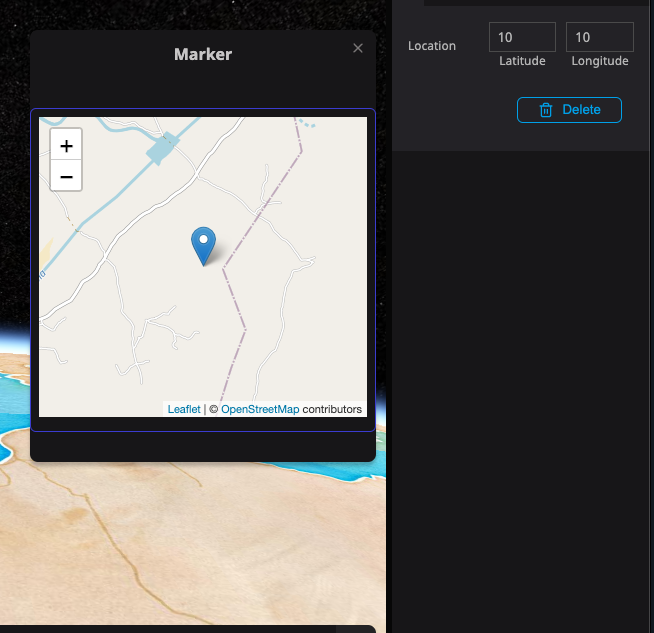
場所を入力すると、Leaflet マップにマーカーが配置されます。
プラグインのマニフェストの詳細については、Re:Earthプロパティを参照してください。