Getting started
How to start the app
Installation
To get started, follow these instructions:
- Clone the repository to your local machine with
git clone git@github.com:reearth/reearth-backend.git. - Make sure that you have Docker installed. See instructions here and here.
- For backend developers
Set up Auth0 (Optional)
Re:Earth has an authentication server built into, so this step can be skipped.
If you want to use Auth0 instead of the authentication server, follow this article.
The authentication server built into Re:Earth is enough for most developers, but it does not have an UI to manage users, so you may have to manually manage them on MongoDB.
Set up environment variables
Follow this article to set up environment variables by putting a .env file. That file will be loaded by docker-compose in the next step.
This step is also required for front-end developers.
In the near future, this step will no longer be necessary.
Building and running the app (for front-end developers)
Run this command to start the back-end application:
docker compose up -d
Building and running the app (for back-end developers)
Re:Earth is a Go web application built using the Echo framework and MongoDB as a DBMS.
To run the database with docker-compose:
make run-db
This will run the database. Basically, docker-compose will find any containers from previous runs, or create a new container with the same configuration. The MongoDB data will be stored in the mongo directory of the repo and will be ignored by git because it is registered in .gitignore.
To run the app:
make run-app
This will start the reearth app's backend. The default used address and port is localhost:8080.
To create a local build:
make build
This will generate an executable reearth that you can run by ./reearth. Note that it's a debug build. To create a release build, it's recommended to build a docker image with docker build ., or run the build command manually written in Dockerfile .
Coding style
Golangci-lint
A fast Go linters runner that will run linters in parallel. It can use caching, has support for yaml config, has integrations with all major IDE and has dozens of linters included.
Installation
For local installation please refer to this website.
Running
To run golangci-lint locally use the following command
make lint
Follow go-like code customs (Effective Go)
- Formatting: use gofmt to format your code
- Commentary : Go provides /* */ for block comments and // for line comments. Every package should have a block comment called "package comment". If the package is simple, the package comment can be brief and line comment can be used.
- Names
- Package names: the package name is the base name of its source directory, the name will be used to refer to its contents. The package name should be:
- short, concise, evocative
- lower case and single-word names
- no need for underscores or mixedCaps
- Interface names: one-method interfaces are named by the method name plus an -er suffix like: Reader, Writer, Formatter
- MixedCaps: the convention in Go is to use MixedCaps or mixedCaps rather than underscores to write multiword names.
- Package names: the package name is the base name of its source directory, the name will be used to refer to its contents. The package name should be:
- Semicolons: if the newline comes after a token that could end a statement, insert a semicolon.
**if assignment-statement; condition {
}**
Otherwise, don't insert it.
- Control structures: please refer to this.
IDE Settings
GoLand
- From the main menu, choose Git | Clone.
- In the Get from Version Control dialog, choose GitHub on the left.
- Enter https://github.com/reearth/reearth-backend.git in the repository URL field.
- Click Clone.
Linting
- Install the Go Linter plugin
- Enable gofmt and goimport from Settings → Tools → Go Linter.
- Add File Watcher using existing golangci-lint template from Settings → Tools → File Watchers.
- Configure the IDE to sort imports with goimports and to group stdlib imports.
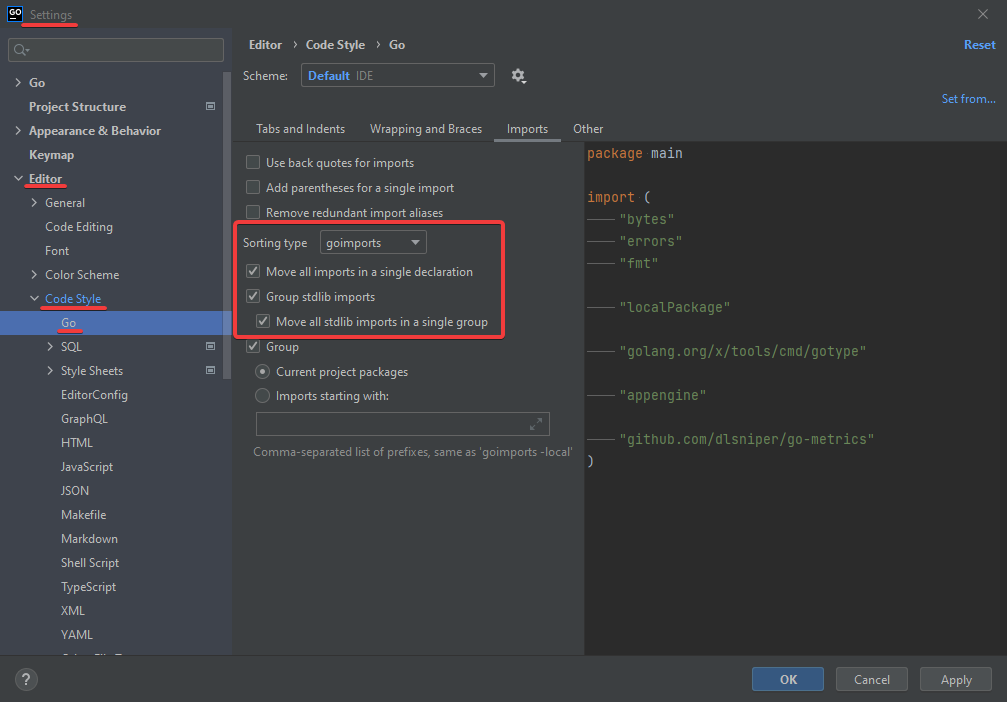
VSCode
To develop Re:Earth with Visual Studio Code, install the vscode-go extension and set it up. Then open the cloned git directory. That's all!
Notes:
- Use gopls as the Language Server.
- Workspace settings will be automatically applied as described in
.vscode/settings.json. - You can start debugging by just running "Start Debugging" command with vscode-go and delve since
.vscode/launch.jsonhas already been set up. If delve is not set up, follow the instructions from vscode-go to proceed with the installation.